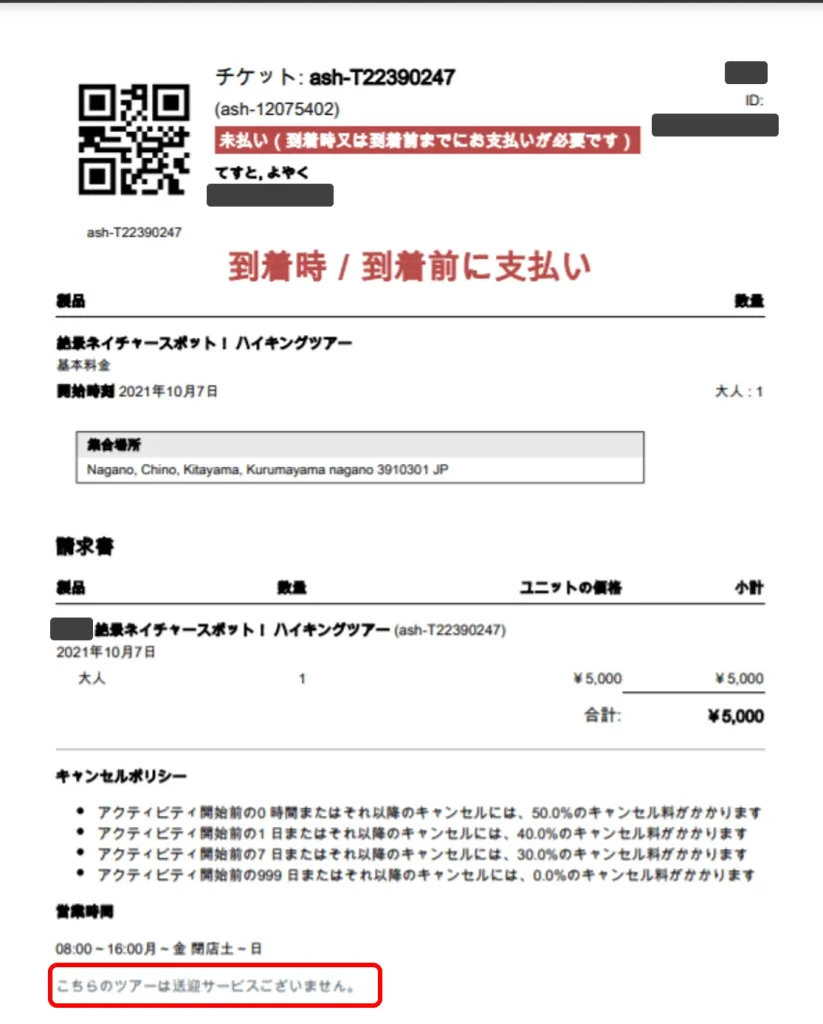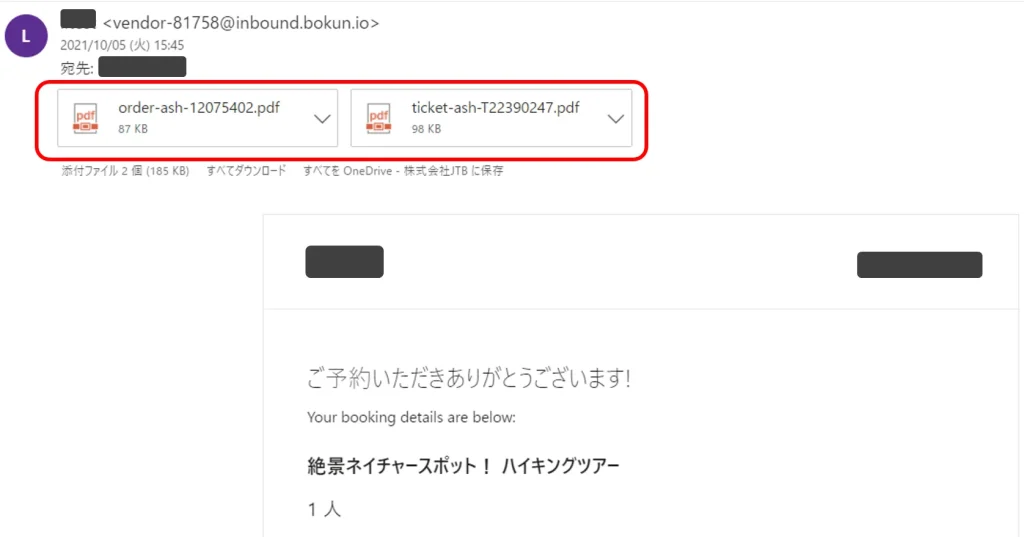Please make a reservation from “Book Now” on each experience page.
The booking is instantly confirmed.
Booking flow
Below, we outline the booking process, the ticket the participant sees, and the booking confirmation email they’ll receive.
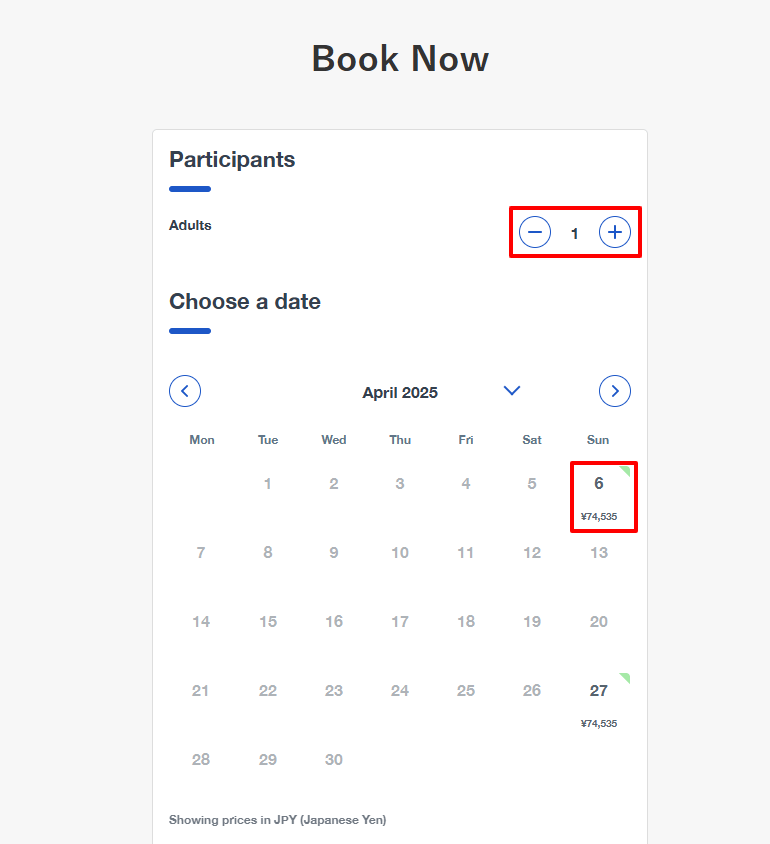
Select the number of participants and your desired date.
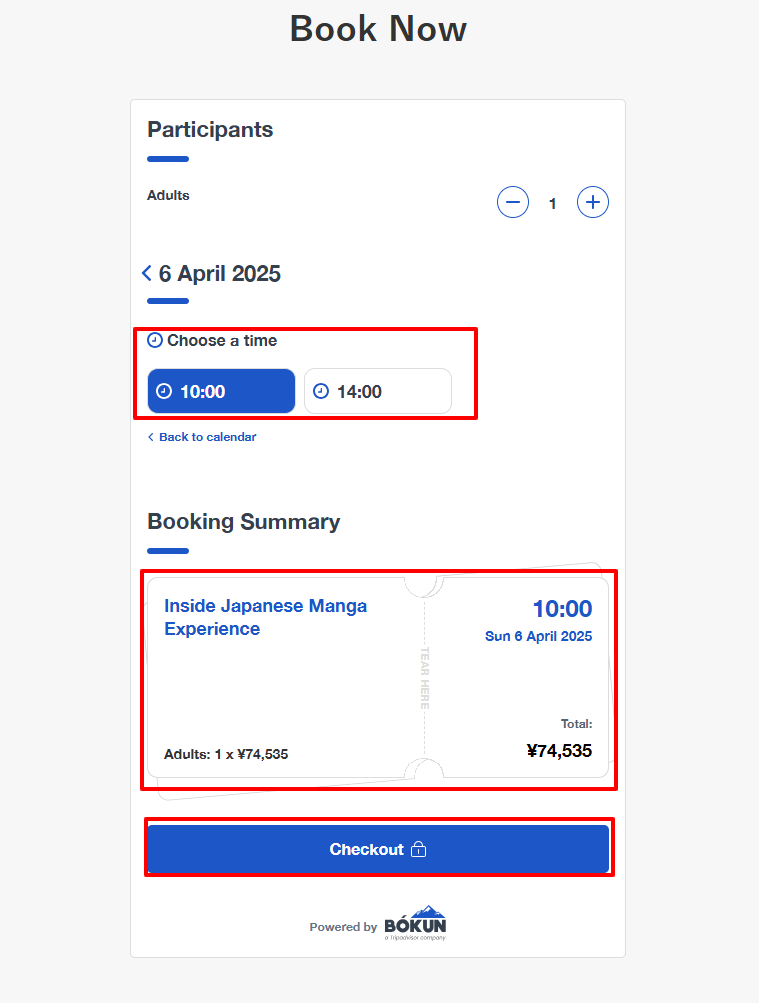
For experiences with selectable times, please select a time and confirm the details on the Booking Summary.
If you wish to change the date, you can return using “Back to calendar.”
After confirming the details, please proceed to Check Out.
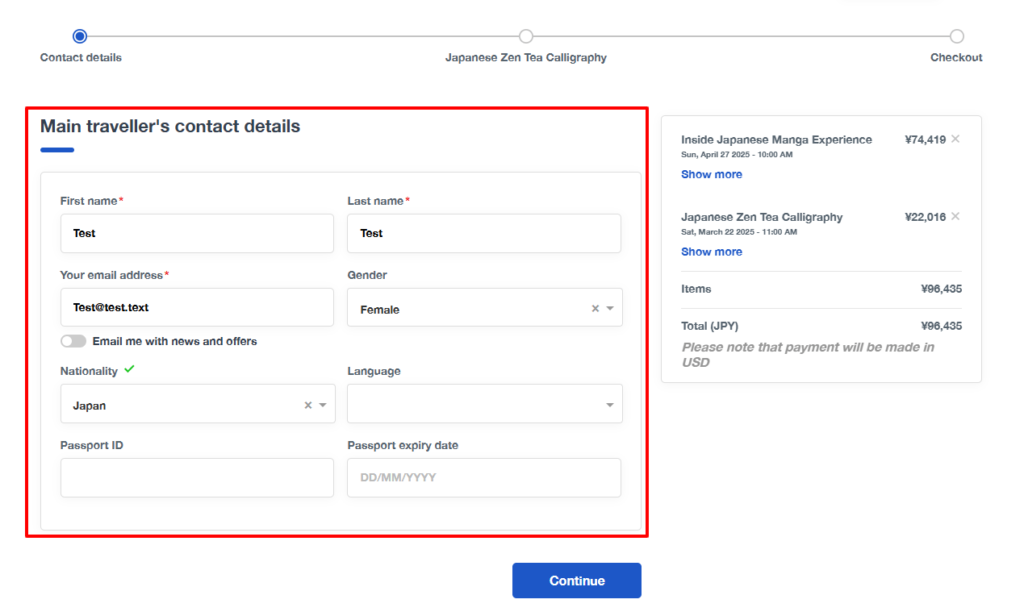
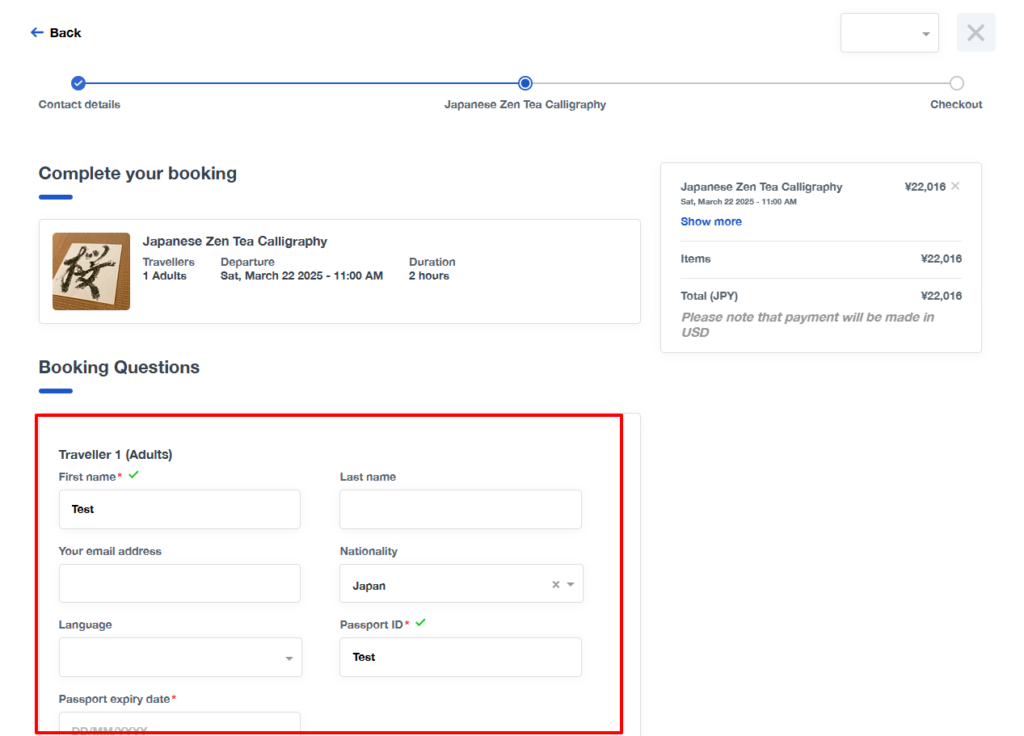
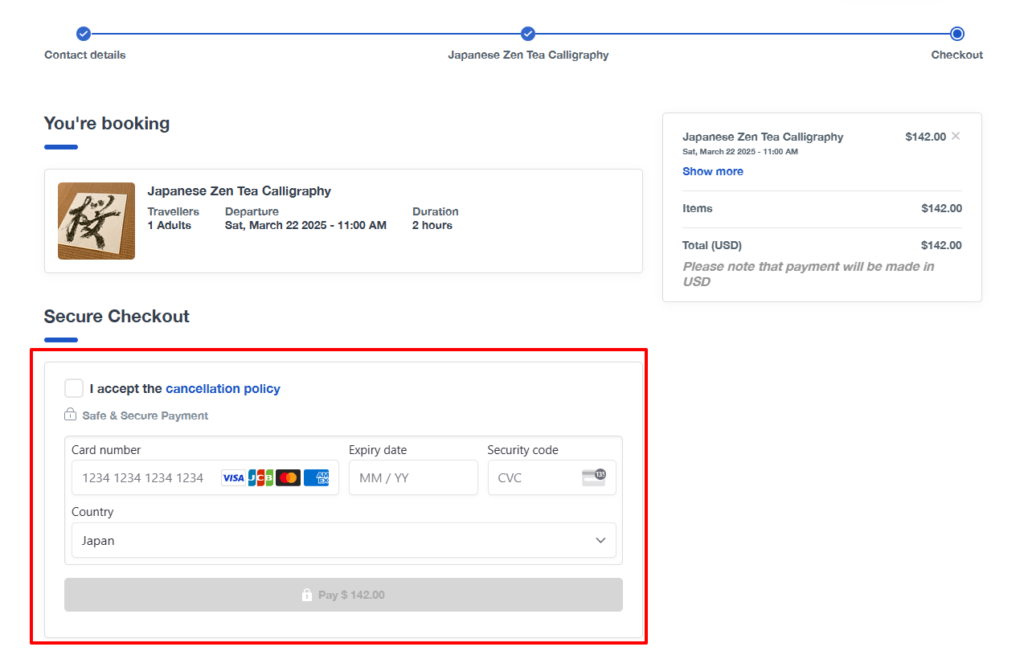

1) Invoice :Shows the details of your payment.
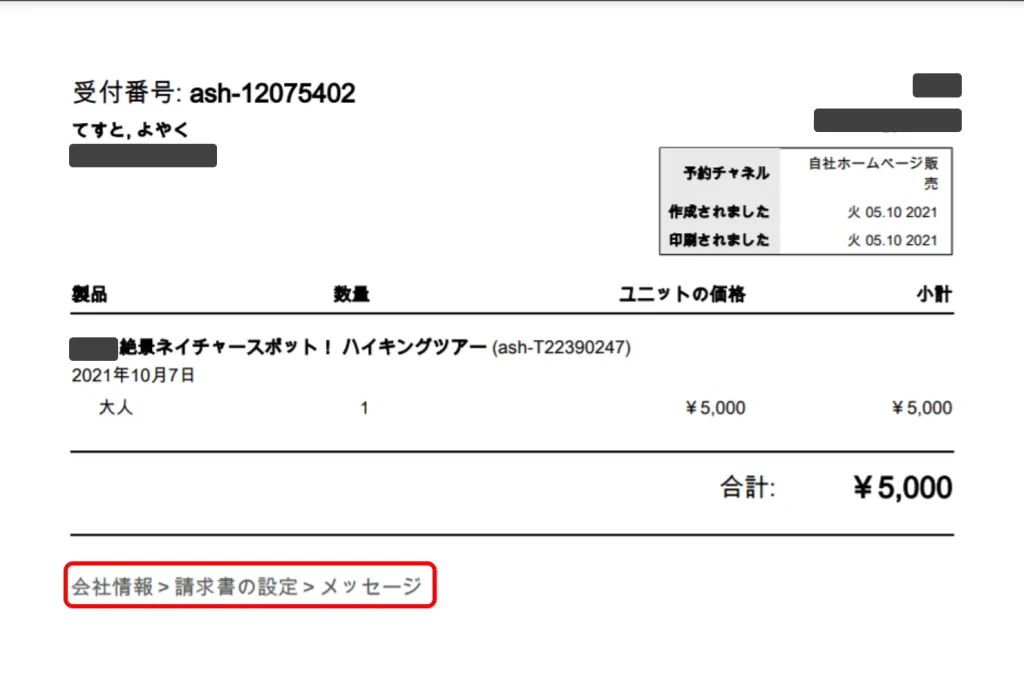
2)Your Experience Ticket:Ticket shows the details of your booked experience.
In addition, the cancellation policy, business hours (if applicable), etc. will be displayed. As this information is required to be presented to the facility at the time of the experience, please save it to your smartphone or print it out and bring it with you.